Search This Blog
FAQ: How do I resize and print?
You need to bring your jpeg into your word processing, photo editing or graphics software before you can resize.
With MS Word, for example (which most people already have):
1. Open a new file in Word
2. Drag your jpeg image file into your opened Word File (or import image from the menu.)
3. Click on the image once it's in Word -- it will highlight
(hold Shift down so your image doesn't distort.) Just grab a corner to resize.
4. PRINT!
You need to bring your jpeg into your word processing, photo editing or graphics software before you can resize.
With MS Word, for example (which most people already have):
1. Open a new file in Word
2. Drag your jpeg image file into your opened Word File (or import image from the menu.)
3. Click on the image once it's in Word -- it will highlight
(hold Shift down so your image doesn't distort.) Just grab a corner to resize.
4. PRINT!
FAQ: How do I open this file I just downloaded?
Once you have saved the zip file to your computer, you'll need to "unzip" it before you can use it. If you don't have an unzip program already, you can download a free one online, like this one I recommend called 7-zip.
Always save your zip file to a folder on your computer where you can easily find it again. (I keep mine on a folder called Mo Stampin on my desktop)
Also MAKE SURE to to keep a backup file somewhere safe, like on a flash drive, external drive or rewriteable CDROM. You are responsible for keeping your data safe and you should be doing this for ALL the information on your computer, including your images.
Once you have saved the zip file to your computer, you'll need to "unzip" it before you can use it. If you don't have an unzip program already, you can download a free one online, like this one I recommend called 7-zip.
Always save your zip file to a folder on your computer where you can easily find it again. (I keep mine on a folder called Mo Stampin on my desktop)
Also MAKE SURE to to keep a backup file somewhere safe, like on a flash drive, external drive or rewriteable CDROM. You are responsible for keeping your data safe and you should be doing this for ALL the information on your computer, including your images.
FAQ: How do I get Mo's freebies?
If you'd like to make creations to Mo's freebies (plus see some gorgeous samples--and check out updates on her newest art), you just have to join one of these groups...
Mo's Facebook Fanpage
Mo's Paper Craft Planet Group
If you'd like to make creations to Mo's freebies (plus see some gorgeous samples--and check out updates on her newest art), you just have to join one of these groups...
Mo's Facebook Fanpage
Mo's Paper Craft Planet Group
Subscribe to:
Post Comments (Atom)
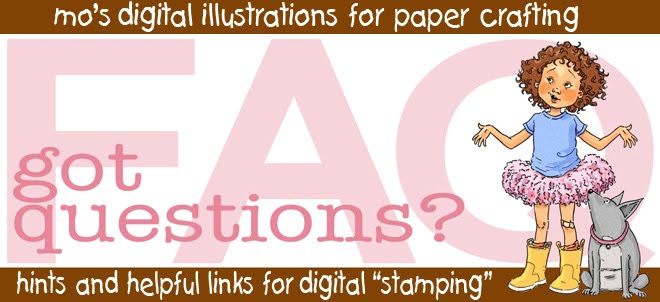

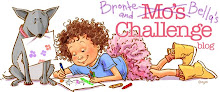



Mo thank you for this, now i can kinda figure things out a little better.since im learning as i go.
ReplyDeleteThank you so very much Mo for this blog. I am a real novice as far as computers and digital stamps go, so all help is greatly appreciated.
ReplyDeleteMay I ask if it's possible to describe how to add any photos we have. I have made 2 cards using your gorgeous images and would like others to see them as any comments may help me improve.
I really look forward to being able to make cards as lovely as those on your site.
Best wishes,
Trish
Trish, do you have a website I can link to? That's one way to show your creations to everyone. Another great way is to join my Paper Craft Planet group: http://www.papercraftplanet.com/group/mosdigitalpencil We have galleries there to showcase all our member's artwork -- and lots of talented women who can give you hints and help! (And of course there are the freebies too!)
ReplyDeleteI've scanned through all the comments over at PCP and noticed some cards where they put 2 images together (kids on a stage or 2 fairies/angels together) -- is there a tutorial showing us beginners how to do that?
ReplyDeleteIs there a tutorial showing how to load pics of our cards onto PCP (I know I can't be the only person that's "dumb as a post" about this stuff)
Also where do you find the "freebies"? I found something that looked like it'd be the place but there was no way to download anything.
Thanks for all the inspiration we get from your art work.
Elaine Moore - mtn.moven.faith@comcast.net
Question?
ReplyDeleteIs this how the artists get details in thier cards? Do they print out big, then color the image, then scan the image , then shrink (resize) smaller to fit on a normal size card? If I print out at 3x3 to put on a 4x5 card i can't seem to get the detail for a good image. Is this what they do? can this be done this way? Love your images bought several and have lost a few that I didn't save properly. I am learning as I go. Thank you.
Deb, first of all -- if you've lost your paid-for image, just send me an email and I can resend you the download information.
ReplyDeleteNo, my illustrations are not supposed to be colored and then scanned -- these are only for hand-colored purposes. The cardmakers bring the black and white jpeg image into MS Word (or other software) size it to the size they want, then print it out and color it at the small size.
If you're trying to color a very small size like 3x3, make sure the image you're using doesn't have a ton of little details you'll need to color in (unless you're really great at staying in the lines, hehe!) Just pick an image that has less going on in it.
If you love a very detailed image and want to make a card with it, I'd suggest just going a little larger with your card size like 5x5 or larger.
I'm sure you'd get great input on this question at my PCP group: http://www.papercraftplanet.com/group/mosdigitalpencil xoMo
Hi Mo! I have been looking for a Christmas tree image that I can use for some cards. Will you create one for us or do you have one already that we can buy? Thanks!! Angela
ReplyDeleteHi Mo,
ReplyDeleteI have twin great nephews turning 1 year old soon. do you have anything for that or any suggestions?
I don't know how this works but what I would love to see on your site is a continual shopping cart, (like on Amazon) where you can save items in your cart for later. Then when we fill our cart a little too full and have to put someting back, we know just where to find it when we come back.
ReplyDeleteOne more request... :-)
I am looking for some mother/daughter images. They don't have to be people (although that's nice too). Maybe it's time for a "Henrietta the Pig"? lol
Hi Ms. Manning, I don't have a question, just a comment. When I did have problems you responded to me until I was able to get it together. I have finally gotten some of my downloaded images printed out for use with my cards, now I must utilize your tutorial to try to give justice to the wonderful images. I just wanted to thank you again, and tell you how amazed I am at all you accomplish with the multiple blogs and sites and STILL take the time for such personal responses. It was REALLY, REALLY appreciated.
ReplyDeleteThank you so much, Rae! I'm so glad you have images printed out now -- I hope you'll show me photos when you're done :) xoxoMO
ReplyDeleteI'm a little confused LOL.
ReplyDeleteI usually buy off Mo's Digital Pencil,,,,
but now I found THIS site (Mo's Digital Pencil Too) and there's ONE STAMP I want off here,,,,,but it's not available on the other site?? (Kai is one)
does my account work for both sites???
Hi Holly, I'm closing down the old site, but since I haven't moved everything over to the new site (Mo's Digital Pencil) the old site is still active. BUT I can put Kai is One up on the new site for you!!
ReplyDeleteBoth sites do have separate registrations. You can email me with any questions (mo@mosdigitalpencil.com)
xoMo
thanks so much!!!!!!! I thought it might be something like that, and just hoped you hadn't retired that stamp! thanks again!
ReplyDeleteGood Morning Mo. Hope you are still enjoying your MINI!!! Sooo jealous! Anyway-Since I am recovering from surgery, I've been working on coloring some of your wonderful images. I would love to know if you use Copics to color with and, if so, would it be possible to maybe include a color list with your colored images? I really like that and it's a huge help. Often I print 4 images to a sheet-one of which is the colored image so I have something to go by---and then 3 to color. Keep them all in a 3-ring binder so they are ready to go when I am! Thanks so much! Blessings, Sharon
ReplyDeleteHi Sharon, the mini is GREAT -- so much more fun to drive than my cumbersome and beat up 97 ford explorer. Zip!!! (That was me getting to the grocery store)
DeleteI do "have" copics -- and use them when I actually make a card (though I don't have much time to do that.) But for my shop samples I just shrink the image to 350 pixels high and quickly block in the color with digital watercolor so I'm not much of a help there! Your idea of keeping the binder with color samples is so smart! xoMo
Hi, Mo! I ordered some digis this morning and haven't received them yet. I checked my spam folder and they are not there, either. Could not find your email address to ask when I might see them.
ReplyDeleteThanks! Love your work!
Roxann
Hi Roxanne!
Deletemy email address is mo@mosdigitalpencil.com can you email me so I can help you? :) With the freebie I had a lot of new registrations and quite a few were bounced back (probably a typo in the email address) Email me though, and we'll figure it out! xoMo
Hi Mo, I order my first ever digis and I love them. However being a newbie to this format, I am not sure how to use them with a Macbook pro.. If you have any advice? In the meantime I am going to use my work computer. Thank you
ReplyDeleteThe only difference between using your Mac and a PC is (maybe!) the software you use. You can bring your jpg into the word processing software which came with your Mac (Pages) and resize, flip and print -- or you can use a purchased software program like MS Word or graphics software like Photoshop Elements. :) xoMo
Delete