Search This Blog
FAQ: How do I resize and print?
You need to bring your jpeg into your word processing, photo editing or graphics software before you can resize.
With MS Word, for example (which most people already have):
1. Open a new file in Word
2. Drag your jpeg image file into your opened Word File (or import image from the menu.)
3. Click on the image once it's in Word -- it will highlight
(hold Shift down so your image doesn't distort.) Just grab a corner to resize.
4. PRINT!
You need to bring your jpeg into your word processing, photo editing or graphics software before you can resize.
With MS Word, for example (which most people already have):
1. Open a new file in Word
2. Drag your jpeg image file into your opened Word File (or import image from the menu.)
3. Click on the image once it's in Word -- it will highlight
(hold Shift down so your image doesn't distort.) Just grab a corner to resize.
4. PRINT!
FAQ: How do I open this file I just downloaded?
Once you have saved the zip file to your computer, you'll need to "unzip" it before you can use it. If you don't have an unzip program already, you can download a free one online, like this one I recommend called 7-zip.
Always save your zip file to a folder on your computer where you can easily find it again. (I keep mine on a folder called Mo Stampin on my desktop)
Also MAKE SURE to to keep a backup file somewhere safe, like on a flash drive, external drive or rewriteable CDROM. You are responsible for keeping your data safe and you should be doing this for ALL the information on your computer, including your images.
Once you have saved the zip file to your computer, you'll need to "unzip" it before you can use it. If you don't have an unzip program already, you can download a free one online, like this one I recommend called 7-zip.
Always save your zip file to a folder on your computer where you can easily find it again. (I keep mine on a folder called Mo Stampin on my desktop)
Also MAKE SURE to to keep a backup file somewhere safe, like on a flash drive, external drive or rewriteable CDROM. You are responsible for keeping your data safe and you should be doing this for ALL the information on your computer, including your images.
FAQ: How do I get Mo's freebies?
If you'd like to make creations to Mo's freebies (plus see some gorgeous samples--and check out updates on her newest art), you just have to join one of these groups...
Mo's Facebook Fanpage
Mo's Paper Craft Planet Group
If you'd like to make creations to Mo's freebies (plus see some gorgeous samples--and check out updates on her newest art), you just have to join one of these groups...
Mo's Facebook Fanpage
Mo's Paper Craft Planet Group
Subscribe to:
Post Comments (Atom)
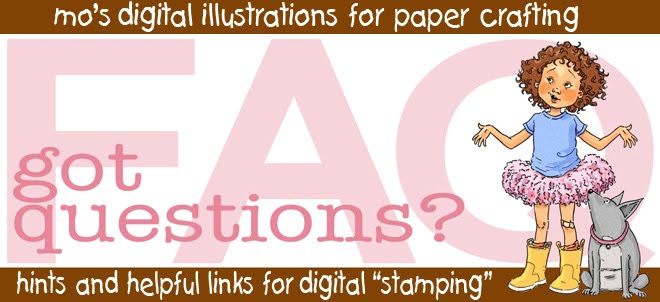

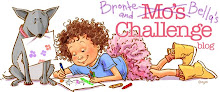



For printing basic black line drawings I use Photoshop CS2. If I want to colour my images digitally I'll use a combination of Photoshop CS2 and Corel Painter X.
ReplyDeleteI use Photoshop too. But Microsoft Publisher is really quick and easy if you have it. Its simple to arrange a few images on one page for printing.
ReplyDeleteI use the PrintMaster card program now, but I'm thinking of upgrading to Photoshop soon.
ReplyDeleteI hope everyone knows that you can't sell or distribute any stamped images (that goes for other companies too who have angel policies) that have been colored on the computer or hand colored and color photocopied. Once you use the a mechanical method to color, it breaks the Angel Policy. Mine says your projects must be INDIVIDUALLY HAND MADE AND HAND COLORED.
ReplyDeleteI know you can get some beautiful coloring with software (as I do that in my own work!) but the licenses most stamp companies offer crafters are JUST for handmade items.
I always just used the photo editing program that came with my Kodak camera but I couldn't do the editing that I wanted and certainly could not merge images. I bought PhotoShop Elements 7 and I love it. I don't have a lot of extra time to learn software and I have found it very user friendly.
ReplyDelete