Search This Blog
FAQ: How do I resize and print?
You need to bring your jpeg into your word processing, photo editing or graphics software before you can resize.
With MS Word, for example (which most people already have):
1. Open a new file in Word
2. Drag your jpeg image file into your opened Word File (or import image from the menu.)
3. Click on the image once it's in Word -- it will highlight
(hold Shift down so your image doesn't distort.) Just grab a corner to resize.
4. PRINT!
You need to bring your jpeg into your word processing, photo editing or graphics software before you can resize.
With MS Word, for example (which most people already have):
1. Open a new file in Word
2. Drag your jpeg image file into your opened Word File (or import image from the menu.)
3. Click on the image once it's in Word -- it will highlight
(hold Shift down so your image doesn't distort.) Just grab a corner to resize.
4. PRINT!
FAQ: How do I open this file I just downloaded?
Once you have saved the zip file to your computer, you'll need to "unzip" it before you can use it. If you don't have an unzip program already, you can download a free one online, like this one I recommend called 7-zip.
Always save your zip file to a folder on your computer where you can easily find it again. (I keep mine on a folder called Mo Stampin on my desktop)
Also MAKE SURE to to keep a backup file somewhere safe, like on a flash drive, external drive or rewriteable CDROM. You are responsible for keeping your data safe and you should be doing this for ALL the information on your computer, including your images.
Once you have saved the zip file to your computer, you'll need to "unzip" it before you can use it. If you don't have an unzip program already, you can download a free one online, like this one I recommend called 7-zip.
Always save your zip file to a folder on your computer where you can easily find it again. (I keep mine on a folder called Mo Stampin on my desktop)
Also MAKE SURE to to keep a backup file somewhere safe, like on a flash drive, external drive or rewriteable CDROM. You are responsible for keeping your data safe and you should be doing this for ALL the information on your computer, including your images.
FAQ: How do I get Mo's freebies?
If you'd like to make creations to Mo's freebies (plus see some gorgeous samples--and check out updates on her newest art), you just have to join one of these groups...
Mo's Facebook Fanpage
Mo's Paper Craft Planet Group
If you'd like to make creations to Mo's freebies (plus see some gorgeous samples--and check out updates on her newest art), you just have to join one of these groups...
Mo's Facebook Fanpage
Mo's Paper Craft Planet Group
Friday, July 24, 2009
Subscribe to:
Post Comments (Atom)
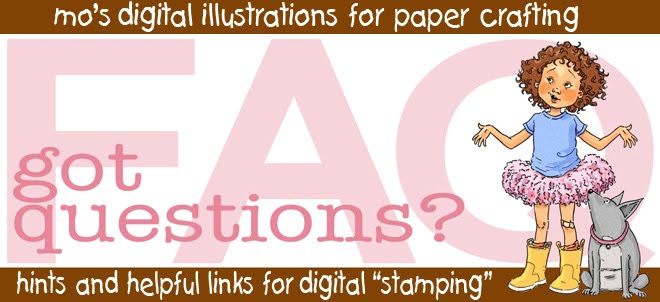

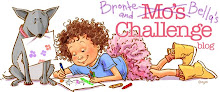



I like to print things ahead of time and keep them in a handy little file for quick grabbing. They seem to be better with copics the longer they have to dry. Also I use HP ink and really like it...
ReplyDeleteI've recently been told the cheaper the ink cartridge the better, as the dearer ones have a pigment in to make the ink stay wetter longer.
ReplyDeleteSetting with a heat gun (gently!) should also work if you are in a hurry.
ReplyDeleteHi I dont have a problem with the ink smearing and I use a compatible inks for my Epsom printer so I dont no why its smearing unless you arnt giving it time to dry. I also use a smooth coated 160gsm card/paper for my images. And to resize my images I use Adobe Photoshop as it gives the option to change the size by just clicking on the appropriate box.
ReplyDeleteWhen Im actually using other stamps for Copic pens I use a Memories inkpad. Hope this helps with love and hugs Shirleyxxxxxx
Hi just a little tip i use when using watercolour pencils on digi stamps. I lightly spray with cheap hair spray to set ink and dont wet paper too much. Just spray in the air and waft paper through
ReplyDeleteAny suggestions for using Prismacolor pencils and blending with Gamsol? So far the ink always seems to smear - even when I've printed way ahead and the image has had plenty of time to dry. I really want to use digi images but so far just can't make it work. :(
ReplyDeletePriscilla, Peggy Marsh has a great tutuorial on her site about using prisma/gamsol. There's a link to it in my sidebar. Besides letting the ink dry, try printing on "draft" instead of "best" setting. And I think you can also spray lightly with a workable fixative. Let me know if those help! xoMo
ReplyDeleteFor some printers its a case of leaving them to dry overnight or blasting with a heat gun but no matter what I did nothing worked until I got a new ink cart and there was no smudging whatsoever. I asked the supplier who told me the original ink carts have pigment ink in making them stay wet so appearing blacker whereas the cheaper they get the less pigment is in. The one I bought had zero pigment and was about $5 so therefore no bleed.
ReplyDeleteYour original expensive ink carts like HP will have a high amount of pigment whereas store branded ones will have less and the cheap refill carts have none.
There is a reduction in the print quality in that it isnt as black but nobody seems to notice :)
This is just for copics/promarkers as the ink is somewhat like adirondack ink in that its great with copics/promarkers but useless with watercolours.
hope that helps!
Vix -- thank you! GREAT comment!
ReplyDeleteI think it is probably an 'ink jet' ink issue. You can't use highlighter markers on pages printed from that ink either (no matter how old it is). Laser prints and photocopies don't seem to have that problem.
ReplyDeleteI will report back after the weekend when I've had time to set up my laser printer and try a digi. I use watercolour pencils.
I just finished installing my laser printer. I'm happy to report that there is no smearing at all - even when soaked (water colour).
ReplyDeleteI use an inkjet printer with no problem at all and have used my copics to colour them too with no smearing or running at all...theres a tutorial on my blog on how to make your inkjet printed images waterproof...the link is on the sidebar here
ReplyDeleteMina xxx