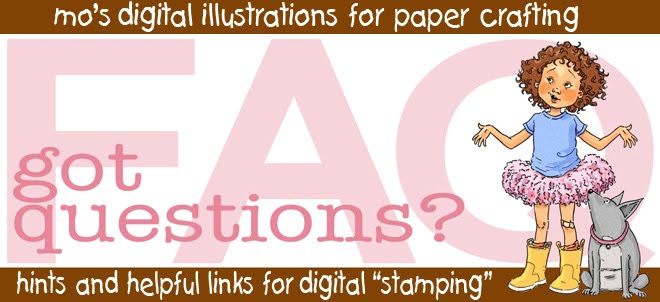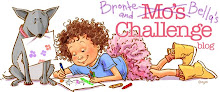Search This Blog
FAQ: How do I resize and print?
You need to bring your jpeg into your word processing, photo editing or graphics software before you can resize.
With MS Word, for example (which most people already have):
1. Open a new file in Word
2. Drag your jpeg image file into your opened Word File (or import image from the menu.)
3. Click on the image once it's in Word -- it will highlight
(hold Shift down so your image doesn't distort.) Just grab a corner to resize.
4. PRINT!
You need to bring your jpeg into your word processing, photo editing or graphics software before you can resize.
With MS Word, for example (which most people already have):
1. Open a new file in Word
2. Drag your jpeg image file into your opened Word File (or import image from the menu.)
3. Click on the image once it's in Word -- it will highlight
(hold Shift down so your image doesn't distort.) Just grab a corner to resize.
4. PRINT!
FAQ: How do I open this file I just downloaded?
Once you have saved the zip file to your computer, you'll need to "unzip" it before you can use it. If you don't have an unzip program already, you can download a free one online, like this one I recommend called 7-zip.
Always save your zip file to a folder on your computer where you can easily find it again. (I keep mine on a folder called Mo Stampin on my desktop)
Also MAKE SURE to to keep a backup file somewhere safe, like on a flash drive, external drive or rewriteable CDROM. You are responsible for keeping your data safe and you should be doing this for ALL the information on your computer, including your images.
Once you have saved the zip file to your computer, you'll need to "unzip" it before you can use it. If you don't have an unzip program already, you can download a free one online, like this one I recommend called 7-zip.
Always save your zip file to a folder on your computer where you can easily find it again. (I keep mine on a folder called Mo Stampin on my desktop)
Also MAKE SURE to to keep a backup file somewhere safe, like on a flash drive, external drive or rewriteable CDROM. You are responsible for keeping your data safe and you should be doing this for ALL the information on your computer, including your images.
FAQ: How do I get Mo's freebies?
If you'd like to make creations to Mo's freebies (plus see some gorgeous samples--and check out updates on her newest art), you just have to join one of these groups...
Mo's Facebook Fanpage
Mo's Paper Craft Planet Group
If you'd like to make creations to Mo's freebies (plus see some gorgeous samples--and check out updates on her newest art), you just have to join one of these groups...
Mo's Facebook Fanpage
Mo's Paper Craft Planet Group
Friday, July 24, 2009
comparing digital and rubber stamps
I firmly believe there's room for both kinds in a single craft studio, but what are the benefits and drawbacks to one over the other?
printer discussion
What kind of printer do you use? Do you have one that works great for you with digital stamps?
My printer is an Epson Stylus Photo 2200 that I bought for almost $600 three years ago. A lot of us in the children's book field have them because the ink is waterproof and archival and prints out as large as 13x19 -- big enough to feed a sheet of watercolor paper through.
So even many of my staunchly traditional peers draw their pencil sketches on paper, scan them into Photoshop then print them out to paint. Of course that eliminates the need to redraw if you mess up your painting -- just print it out again.
I just read that the 2200 has been replaced by the Epson Stylus Photo 1400 Ink Jet -- and that a new one only costs $299!
If you have questions or answers about Printers, leave them in the comments!
My printer is an Epson Stylus Photo 2200 that I bought for almost $600 three years ago. A lot of us in the children's book field have them because the ink is waterproof and archival and prints out as large as 13x19 -- big enough to feed a sheet of watercolor paper through.
So even many of my staunchly traditional peers draw their pencil sketches on paper, scan them into Photoshop then print them out to paint. Of course that eliminates the need to redraw if you mess up your painting -- just print it out again.
I just read that the 2200 has been replaced by the Epson Stylus Photo 1400 Ink Jet -- and that a new one only costs $299!
If you have questions or answers about Printers, leave them in the comments!
Subscribe to:
Comments (Atom)